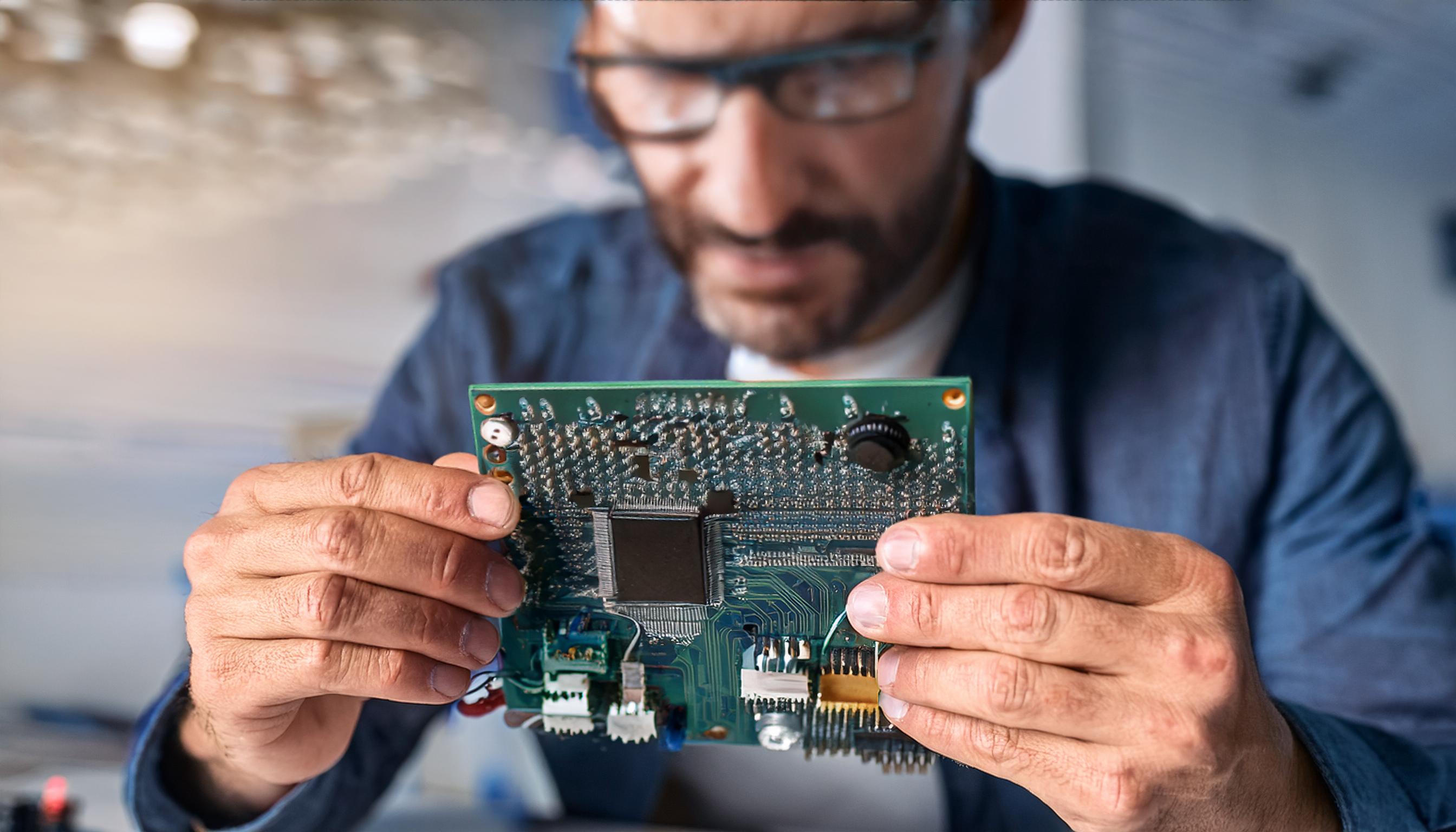Designing electronic circuits requires powerful software tools that offer precision, simulation capabilities, and an intuitive interface. Whether you are a beginner or a professional engineer, choosing the right circuit design software can significantly impact your workflow. Here are the top 10 software for designing electronic circuits:
1. Altium Designer (Link)
Altium Designer is one of the most advanced PCB design tools available. It offers a user-friendly interface, real-time collaboration, and powerful simulation tools, making it a favorite among professionals.
2. Eagle PCB Design (Link)
Eagle, developed by Autodesk, is widely used for PCB layout and schematic design. It provides a large library of components and supports design rule checks to ensure efficient circuit design.
3. KiCad (Link)
KiCad is a free, open-source PCB design tool that offers schematic capture, PCB layout, and 3D visualization. It is an excellent choice for hobbyists and professionals alike.
4. Proteus Design Suite (Link)
Proteus is a popular software for circuit simulation and PCB design. It allows users to simulate microcontrollers and various circuit components before actual implementation.
5. LTspice (Link)
LTspice, developed by Analog Devices, is a free and powerful SPICE-based circuit simulation tool. It is widely used for simulating analog circuits, particularly power electronics and signal processing applications.
6. OrCAD (Link)
OrCAD is a professional-grade PCB design and simulation software. It is widely used in the electronics industry for designing high-performance circuits and ensuring signal integrity.
7. EasyEDA (Link)
EasyEDA is a cloud-based PCB design and simulation tool. It allows users to design circuits online and collaborate with teams seamlessly.
8. Fritzing (Link)
Fritzing is a beginner-friendly software that is great for prototyping and designing circuits with Arduino and other microcontrollers. It is widely used for educational purposes.
9. Multisim (Link)
Multisim, developed by National Instruments, is a powerful simulation tool for designing and testing electronic circuits. It is particularly useful for academic and research purposes.
10. CircuitMaker (Link)
CircuitMaker, developed by Altium, is a free PCB design tool that provides advanced features for schematic capture and PCB layout. It is ideal for startups and hobbyists looking for a professional-grade design tool without the high costs.
---
Choosing the right circuit design software depends on your specific needs, whether it's PCB layout, circuit simulation, or microcontroller testing. If you're a professional, Altium Designer or OrCAD may be ideal. For hobbyists and beginners, KiCad, EasyEDA, or Fritzing could be great starting points. No matter your expertise level, these tools will help you create efficient and innovative electronic circuits.